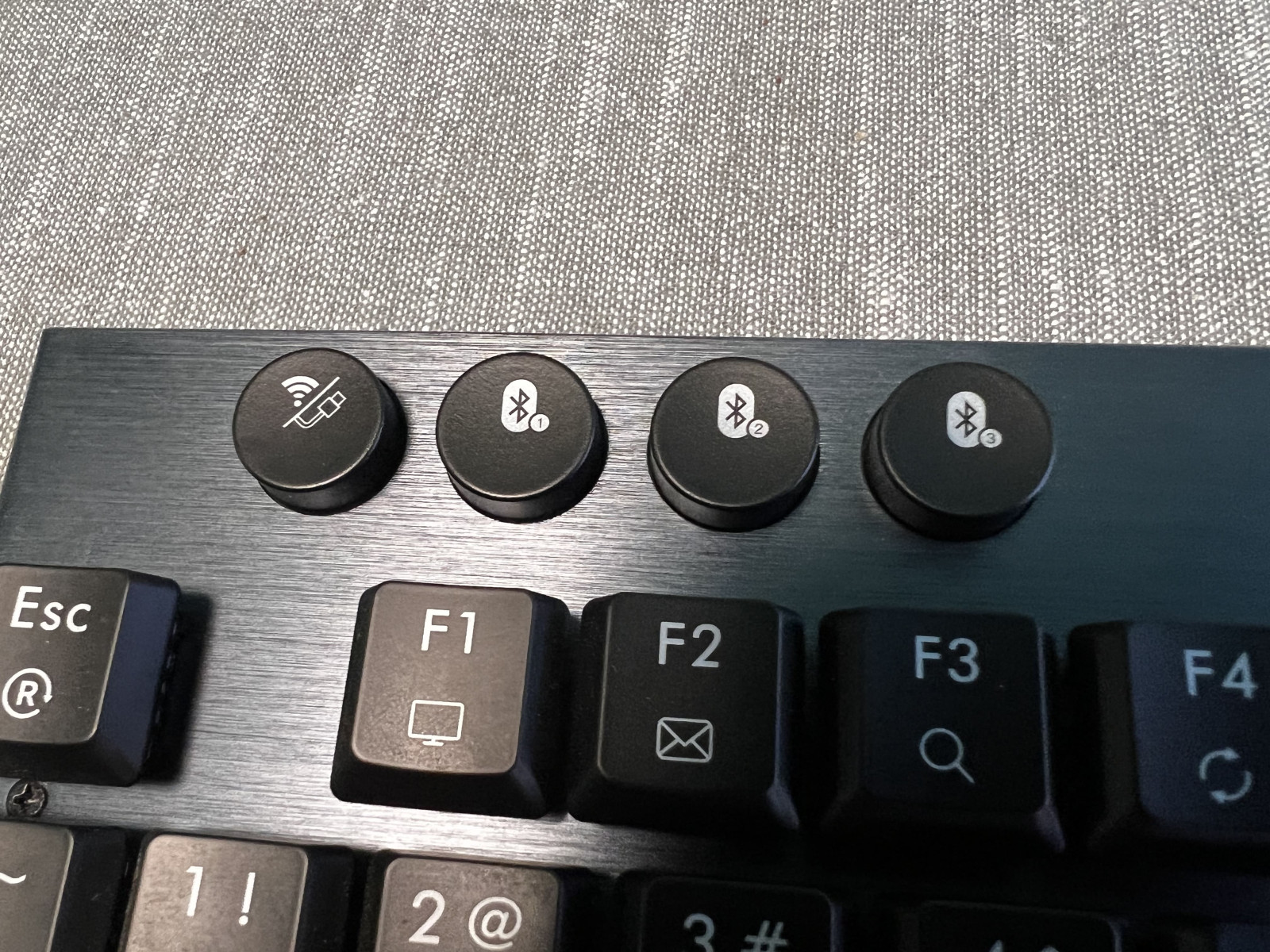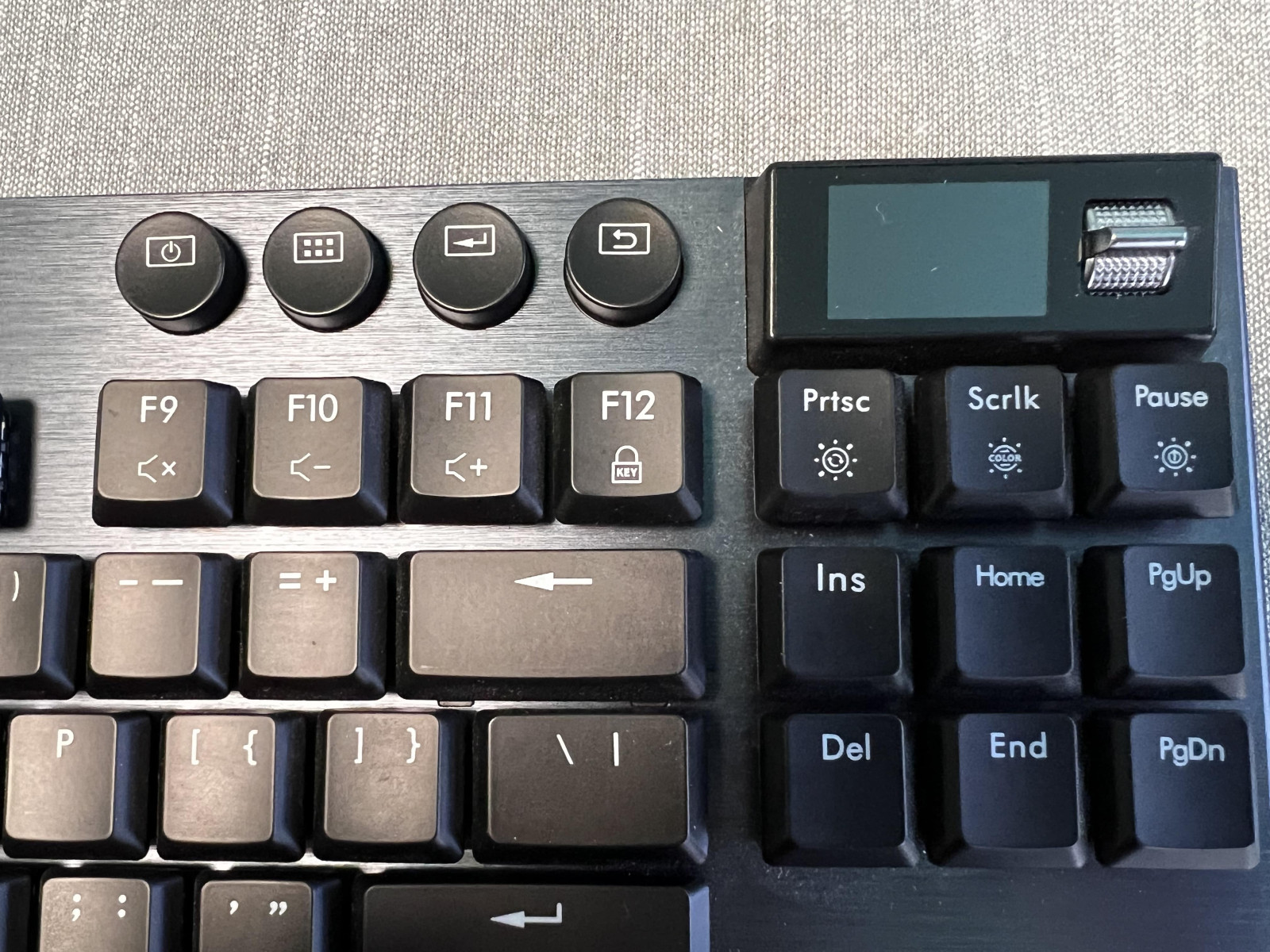Low-profile keyboards aim to be a sleek alternative to regular mechanical keyboards, bridging the gap between a quiet, laptop-like typing experience and the gaming performance of a mechanical keyboard.
Despite never really favouring this idea, the Hexgears Immersion A3 — a board from a relatively lesser-known company — might just be enough to change my (and your) mind.
The Hexgears Immersion A3 is a wonderful all-round product loaded with many high-end features.
Learn more about our ratings here.
Pros
Well made, with metal plate and foam layer
Switches are factory lubed and hot swappable
Works on both Mac and PC, has bluetooth and a dedicated dongle
Wonderful typing experience
Screen makes it stand out
Cons
Low profile switches are an acquired taste
Screen controls could be more intuitive
Jack of many trades, master of few
Pricing
-
£99Through Hexgears web store
A-Tier
A-Tier is a great all-round product, offering innovative features and build quality that is more than enough for almost any user.
B-Tier
B-Tier is a product offering great compromise between quality and price, while still being capable and innovative.
S-Tier
S-Tier is our gold standard. This is a product that stands out with exceptional value, user experience, and quality. Reserved for the finest hardware out there.
What is it?
The Hexgears Immersion A3 (Immersion A3) is one of those boards that tries to do a lot at the same time, which is apparent from the first time you see it. It is a tenkeyless (TKL) board that features an additional row of buttons on the top, a screen, and a brushed aluminium front plate for rigidity. All in all, design-wise the Immersion A3 looks the part — not too cluttered, but not too simple either. The keyboard feels solid but also lightweight and is on par with offerings from some more expensive brands.
The top buttons control the connections and the screen and below them, you’ll find your regular function row and number keys. On the right side, there’s a screen which, while not exactly unique to gaming keyboards, is always an interesting addition. It provides basic information about the keyboard and is used to customise lighting and can show a GIF. The Immersion A3 also has two levels of height adjustment, which is a very good feature to have.
The keyboard will connect to just about any device you might throw at it. It features both wired and wireless connections through either Bluetooth or a dedicated 2.4 Ghz dongle (that conveniently stores in the keyboard when not in use). Its sizable battery will easily last you through the better part of a week (Hexgears says around 50 hours of gaming is expected). There’s also per-key RGB lighting and full support for MacOS, meaning that users can switch between Windows and Mac shortcuts on the go — a welcome addition for someone who, like myself, uses both platforms regularly. I admit there might not be many users that will benefit from this, but since I use both platforms daily, the ability to switch between them was a pleasant surprise.
As for the keys, they are Kailh’s linear White Rain switches, which feature 50g of actuation force and are factory-lubed. The switches are hot-swappable and Hexgears offers clicky and tactile alternatives for the same price (£99).
Then, there’s the screen. It allows you to control the lighting modes of the keyboard, can show a status screen with a clock and can store one GIF that will loop on the board continuously if you so desire. All in all, it’s an easier alternative than combining buttons to turn modes on or off, but it does take a while to get used to.
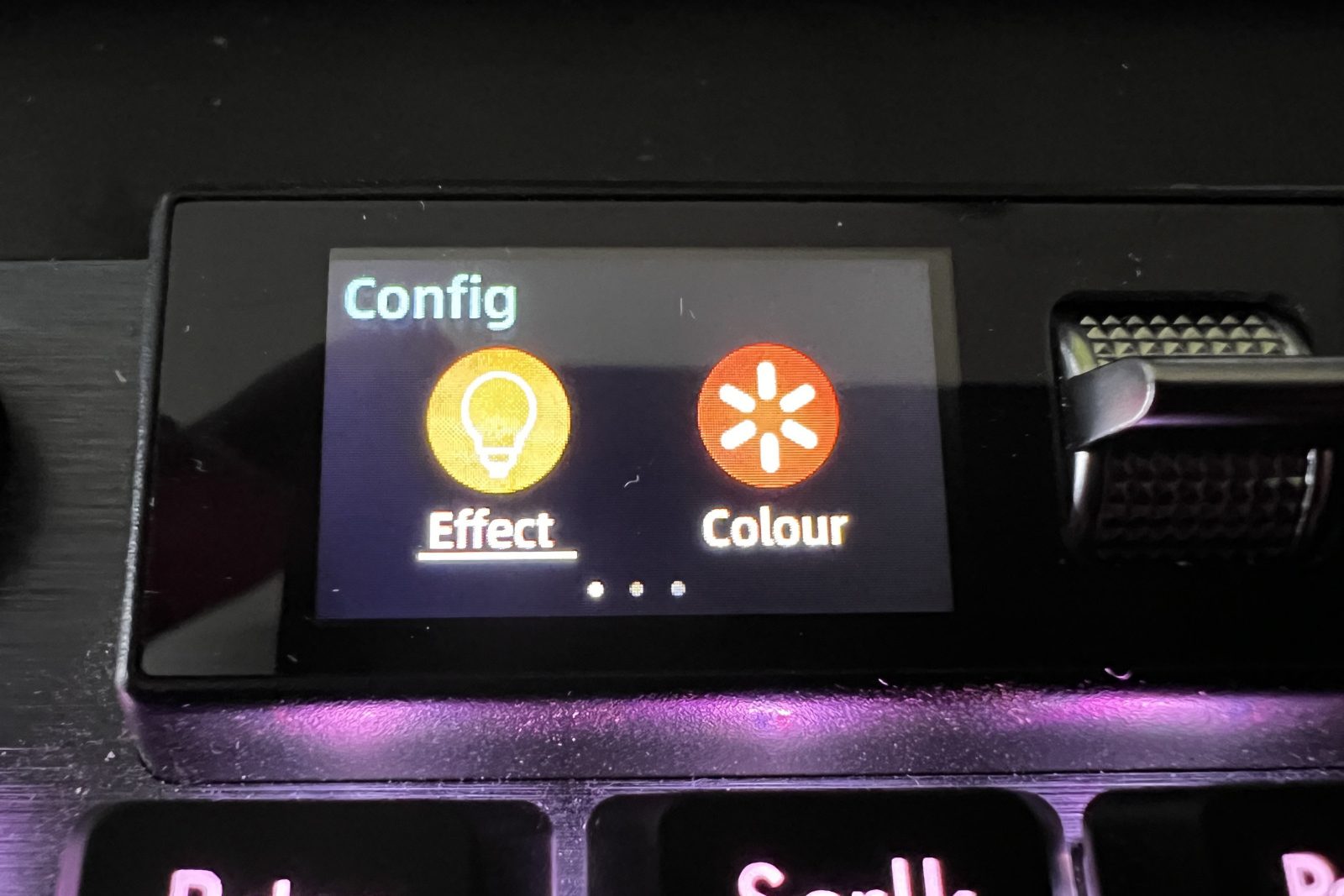
You control the screen through a little rocker switch to switch modes. Users then use the four keys to the left of the screen to enter and exit the different menus. Alongside the clock, the screen shows other useful information such as battery life, mode of connection and whether the keyboard is in PC or Mac mode. As a bit of extra information, it’s important to connect the keyboard to a Windows PC when first using it, otherwise it will be stuck in whatever time zone it had when it was tested in the factory.
The board also has a companion app for Windows that lets you customise a lot of its features. It is also where you can upload GIFs if you so desire. The app is not as polished as some of its competition, but it does allow you to create macros, customise lighting (it has a rhythm mode that pulses to your music, for example), create custom profiles and other interesting options. All in all, it works and is reasonably intuitive.
Use experience
The low-profile keyboard is a unique idea — the main advantage is that it is much quieter than a regular mechanical keyboard, and the low-profile switches make the typing experience similar to that of a laptop, which is something many people enjoy. The switches on the Immersion A3 have a lower actuation point than a regular keyboard, and despite needing the same force as other reds on the market, you will feel a big difference due to their low profile. It’s a strange feeling at first, but once you get used to it, your typing experience will improve a lot. During my testing, I constantly switched between the Immersion A3 and some of the other keyboards I have (ranging from Razer to Xtrfy to Keychron and Ducky) and I have to say that I prefer the Immersion A3 for writing and daily work.
The combination of lower profile switches, their high quality and lube with a sturdy and damped case, makes the Immersion A3 feel like typing on air as opposed to a metal and plastic piece of hardware. This experience should be recommended to individuals who play games and type a lot. Still, some users, especially those playing more competitively, will have a hard time getting used to the low-profile switches due to their design.
On the other hand, using the Immersion A3 in games was somewhat of a mixed experience. I did enjoy using it because the keys still felt familiar to other red switches I’ve used, but the lower profile does mean that sometimes the keys will not be where you expect them to be. The fact that the keys are much lower on the board also means that you’ll likely miss a key or two when you first start using it. Nevertheless, after a couple of hours, these issues will ease out and the Immersion A3 will perform as well as you’d expect it to — just don’t expect an esports tournament board, because this is not it.
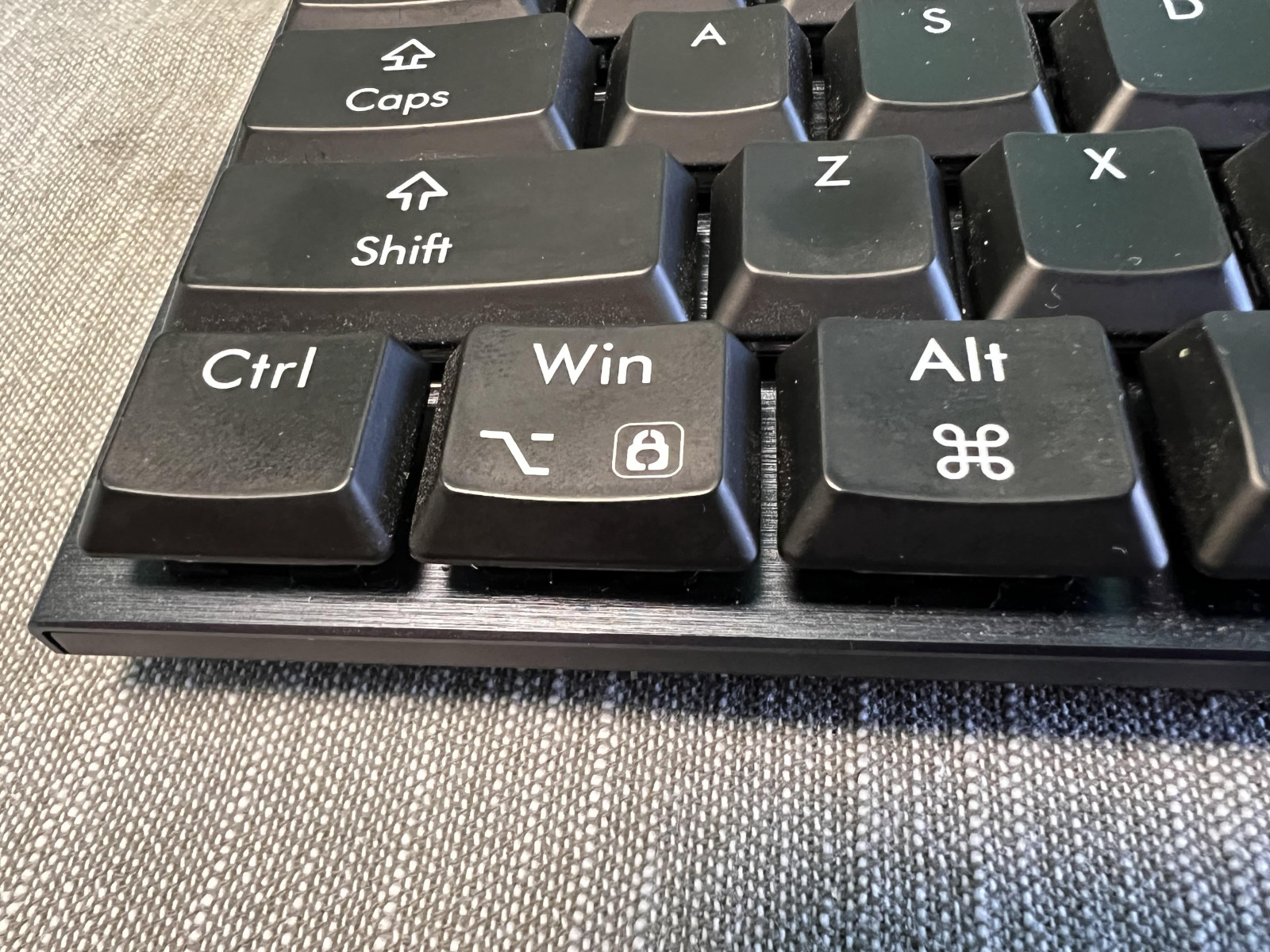
In conclusion
The feature set this board has is really hard to beat, even at this price point. You get all the connectivity you might need, support for Mac and PC, as well as RGB lighting, well-made keycaps that do not fade easily, an interesting screen that helps a tiny bit with overall usage and a nice finish that looks expensive. A lot of thought was given when creating this board and it does show.
The Immersion A3 offers an extensive set of features, a great typing experience and good performance for everyday use and gaming. As a main keyboard for competitive gaming, there are better models out there, but it will definitely shine on the desk of someone who plays games a lot and enjoys a laptop-like typing experience.
The price of the keyboard is also attractive — coming in at around £100 — especially because every new keyboard seems to be more expensive than those before it. For example, the Razer DeathStalker costs around twice as much, the Corsair K70 low profile is around 50% more expensive and the Logitech G915 Lightspeed is around the same price. Of course, if you’re a user of either of the big brands, you’ll tend to gravitate towards them, but if you’re not worried about that — the Hexgears Immersion A3 is a very solid pick.
A-Tier
A-Tier is a great all-round product, offering innovative features and build quality that is more than enough for almost any user.
B-Tier
B-Tier is a product offering great compromise between quality and price, while still being capable and innovative.
S-Tier
S-Tier is our gold standard. This is a product that stands out with exceptional value, user experience, and quality. Reserved for the finest hardware out there.